What is SAP?
SAP stands for Systems Applications and Products in Data Processing. SAP, by definition, is also the name of the ERP (Enterprise Resource Planning) software as well as the name of the company. SAP Software is a European multinational, founded in 1972 by Wellenreuther, Hopp, Hector, Plattner, and Tschira. They develop software solutions for managing business operations and customer relationships. SAP system consists of a number of fully integrated modules, which covers virtually every aspect of business management. SAP is #1 in the ERP market. As of 2010, SAP has more than 140,000 installations worldwide, over 25 industry-specific business solutions and more than 75,000 customers in 120 countries. Other Competitive products of SAP Software in the market are Oracle, Microsoft Dynamics, etc.
What is SAP ERP? Why is it Required?
Suppose a client approaches a sales team asking for a particular product. The sales team contacts the inventory department to check the availability of the product. To their surprise, the sales team found out that the product is out of stock. So next time this doesn’t happen, they have to introduce an SAP ERP tool.

Here is the whole process that is followed by any business unit.
- Client contacts the sales team to check the availability of the product
- Sales team approaches the Inventory department to check for the availability of the product
- In case the product is out of stock, the sales team approaches the Production Planning Department to manufacture the product
- The production planning team checks with inventory department for availability of raw material
- If the raw material is not available with inventory, the Production Planning team buys the raw material from the Vendors
- Then Production Planning forwards the raw materials to the Shop Floor Execution for actual production
- Once ready, the Shop Floor Team sends the goods to the Sales Team
- Sales Team who in turn deliver it to the client
- The sales team updates the finance with revenue generated by the sale of the product. Production planning team update the finance with payments to be made to different vendors for raw materials.
- All departments approach the HR for any Human Resource related issue.
- It has many departments or business units
- These departments or business units continuously communicate and exchange data with each other
- The success of any organization lies in effective communication, and data exchange, within these departments, as well as associated third party such as vendors, outsourcers, and customers.
Based on the manner in which communication and data exchanged is managed. Enterprise systems can be broadly classified as
1) Decentralized System
2) Centralized System which is also called as ERP
Decentralized System
Let’s look at Decentralized system first, in a company with Decentralized System of Data Management. There are two major problems –
- Data is maintained locally at the individual departments
- Departments do not have access to information or data from other departments
To identify issues arising due to decentralized Enterprise management system lets look at the same business process again. The customer approaches the sales team for a product, but this time around, he needs the product, on an urgent basis.
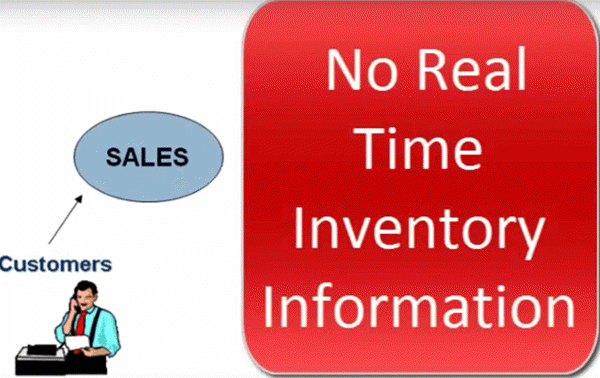
Since it is a decentralized process, the Sales Team do not have any real-time information access to the product availability. So they approach the Inventory department to check the availability of the product. This process takes time, and the customer chooses another vendor leading to loss of revenue and customer dissatisfaction.

Now, suppose the product is out of stock, and the Sales Team approaches the Production Planning team to manufacture the product for future use. Production Planning Team checks the availability of the raw materials required.
In a decentralized system, raw material information is stored separately by Production Planning as well as the Inventory Department. Thus, data maintenance cost (in this case, Raw Material) goes up.

The raw material information is available in two different departments Inventory as well as Production Planning. When sales team check a particular raw material required to manufacture the product, it shows the raw material is available as per the inventory, but as per the database of the production planning team, the raw material is out of stock.
So, they go ahead and buy the raw material. Thus, material, as well as inventory cost, goes up.
Once the raw material is available, the shop floor department suddenly realizes they are short of workers. They approach the HR, who in turn hire temporary employees at higher than market rates. Thus LABOR Cost Increases.
The production planning department fails to update the finance department on the materials they have purchased. The finance department defaults the payment deadline set by the vendor causing the company loss of its reputation and even inviting a possible legal action.

These are just a few of many problems with decentralized systems.
Some Major problems with the decentralized system are –
- Numerous disparate information systems created individually over time which are difficult to maintain
- Integrating the data is time and money consuming
- Inconsistencies and duplication of data
- Lack of timely information leads to customer dissatisfaction, loss of revenue and reputation
- High Inventory, material, and human resource cost.
These are some major drawbacks for which we need a solution. Well, the Solution lies in Centralized Systems i.e., ERP.

Comments